Introducing My New Windows Software
I’ve developed a new software designed to create a more advanced PC assistant AI. While it’s still in beta, it offers powerful features and requires an OpenAI key for functionality.
The best part? For now, the software is completely free to download! Your feedback will be invaluable as I continue improving and refining it.
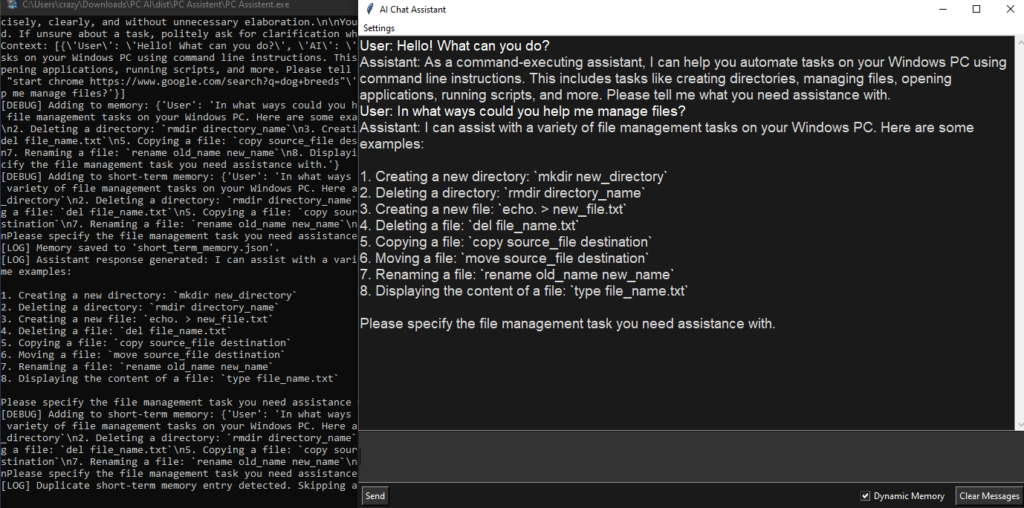
This tool bridges the gap between artificial intelligence and command-line execution, enabling users to automate various tasks effortlessly.
Key Features:
- File Management: Create, delete, rename, move, or copy files and directories with simple commands.
- Command Line Automation: Seamlessly execute commands such as opening applications, managing files, and more directly from the AI interface.
- Dynamic Memory: Tracks interactions for context-aware responses, enhancing usability and efficiency.
- Safety First: Built-in safety mechanisms to prevent unintended or harmful commands.
- User-Friendly UI: Clean, intuitive interface for easy interaction with the AI assistant.
Whether you’re a tech-savvy user or a beginner, AI Chat Assistant simplifies complex tasks and enhances productivity. Currently in beta, the software is free to download and use, with new features and updates planned.
